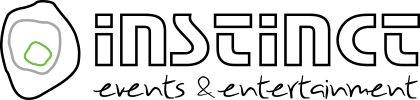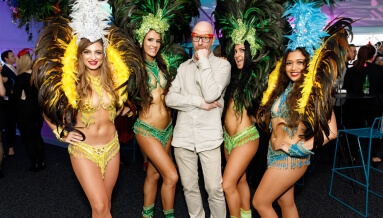Ideas & Insights
Corporate Events & Successful Guest Experience
The corporate event experience for your guests begins the moment they receive the invitation to your event. There are several “moments’ or touch points where it’s important to focus on the guests as the event manager. These areas help create the event experience for your guests.
Corporate Event Registration
The registration desk/area is the first point of contact for your guests on the day. Smiling friendly faces should greet everyone and make them feel at ease.
It’s common for people to register incorrectly prior to the event, so expect this and have spare copies of registration forms, badges, folders, handouts and pens. Make it as easy as possible.
Corporate Event Pre Function Area
The Pre-function Area (PFA) is the area in which your guests gather prior to the official start of your event. Often it takes place in a foyer area of the venue where pre-dinner drinks and canapes are served.
This area is perfect to set the “theme” for the night with music be it live or recorded. If you have a theme, the PFA is a great place to have performers or select theme /props to wet the appetite of the guests with what’s to come, in the main event space.
Roving performers and music, also help give early arrivals and those attending alone something to engage with and not feel awkward until the rest of the guests arrive.
The pre-function area is also the perfect place to consider having a media wall and red carpet for those arrival photographs.
Corporate Event Room Reveal
This is the moment when the doors open and your guests get their first look at the space you have created for them. This is the moment where all your hard work & creativity comes to life, when your guests enter the world “of your imagination”.
It’s important to think about all your guests’ senses when you reveal the room – what music will they hear? What will they see on the screens? What will lighting be like in the room? What will them smell?
When executed well, a chorus of “wows’’ will be heard from your excited guests.
Music – The sound track of your Corporate Event
Nothing has more effect on our senses than music. It has a huge effect on our “state” and when used correctly, will help you create the ideal experience for your guests. And the best part… it’s so inexpensive.
For example, have you ever walked into a club or bar and heard high energy music pumping through the speakers? You can feel the bass pound through your chest. How did it make you feel? Our guess is it pumped you up and before you knew it, you were at the bar buying a drink and getting ready to dance.
The same is true when you enter a yoga class or day spa. There is often beautiful, ethereal music playing. Instrumental music without lyrics gives you a sense of space and calm.
Music is powerful and we urge you to think about how it can be used effectively during pivotal moments of your event.
| Activity | Style of Music |
| Room Reveal or Entering the room after a break | Uptempo / Energetic / Emotive Music |
| Walk up music for speakers | Well known guitar/bass riffs or current music works well. Also any favourite songs of the MC or Speaker |
| Activities with Energy | Fun / Pop / Dance Music |
| Thinking Music for Excercises | Classical and Light Jazz |
| Break Times | Easy Listening |
Slide and Screen Content for Corporate Events
When communicating Slide and Screen content during your event, it is important you provide the content in the right format for your Technical Director.
Here are some great tips to consider before your graphic designers begin work on your visual messages.
| Screen, Questions to Ask: | What is the screen ratio you will be projecting on to? |
| Slide Content – Tips | Will you need cameras to capture live action to the screens? Ideal for very large rooms. Avoid white backgrounds on slides – they are harsh to look at in a darkened room. Keep text/copy to a minimum on each slide and make font sizes large enough to read. Speak to your Technical Director about the format they prefer the content delivered to them. If possible, send this prior to the event so they can check everything works. |